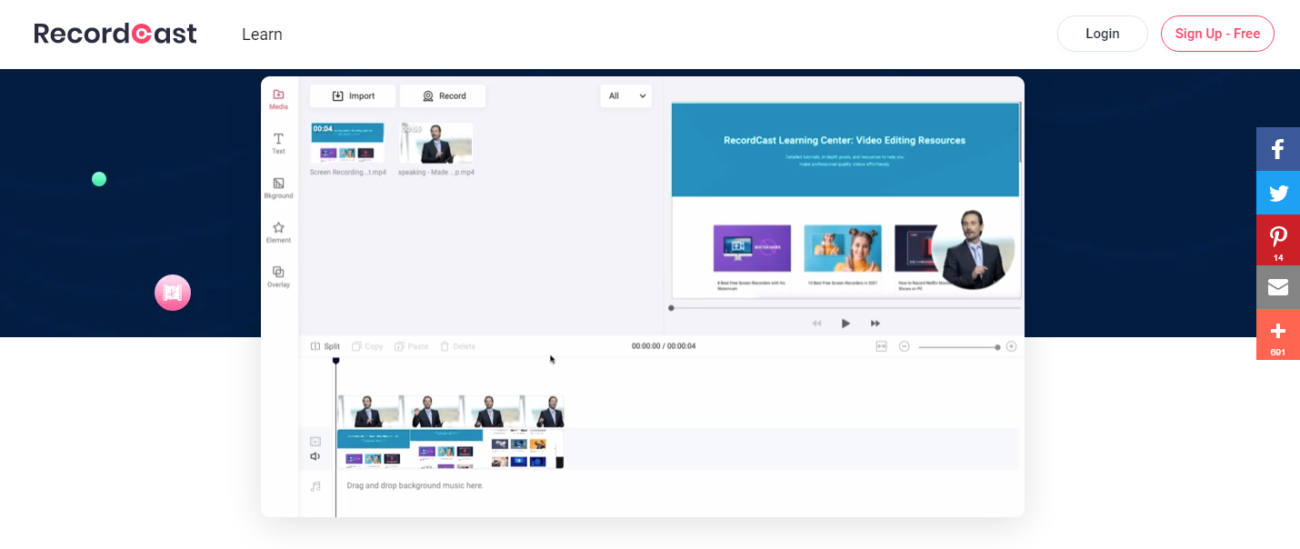TOP 5 Best Screen Recording Software for Computers 2021
Currently, many people have a need to record high-quality computer screens, live stream, and post them on social platforms. This becomes the new trend of the 4.0 era. However, which quality screen recording software should you choose today? This article will help you refer to TOP free screen recording software for computers in 2021.
OBS Studio
OBS Studio is one of the most famous software out there. The software is available on Mac, Windows, and Linux platforms. It owns the following functions: screen capture, video recording, live stream support on social networking platforms, online websites.
OBS Studio software also provides other modes such as audio editing, video quality editing, adding multiple screens into one frame, webcam recording support, and many other features. This is also the software that many vloggers and streamers trust.
OBS Studio can record video based on a laptop graphics card. Because of this, you can record full-screen gaming videos with this software.
Advantages
- The software is capable of live streaming and recording at the same time in high quality.
- There is no limit to the length of the video when recording.
- It is possible to adjust the specifications while recording the laptop screen.
Weakness
- To get the right quality, you need to know a few essential parameters. This takes you quite a while.
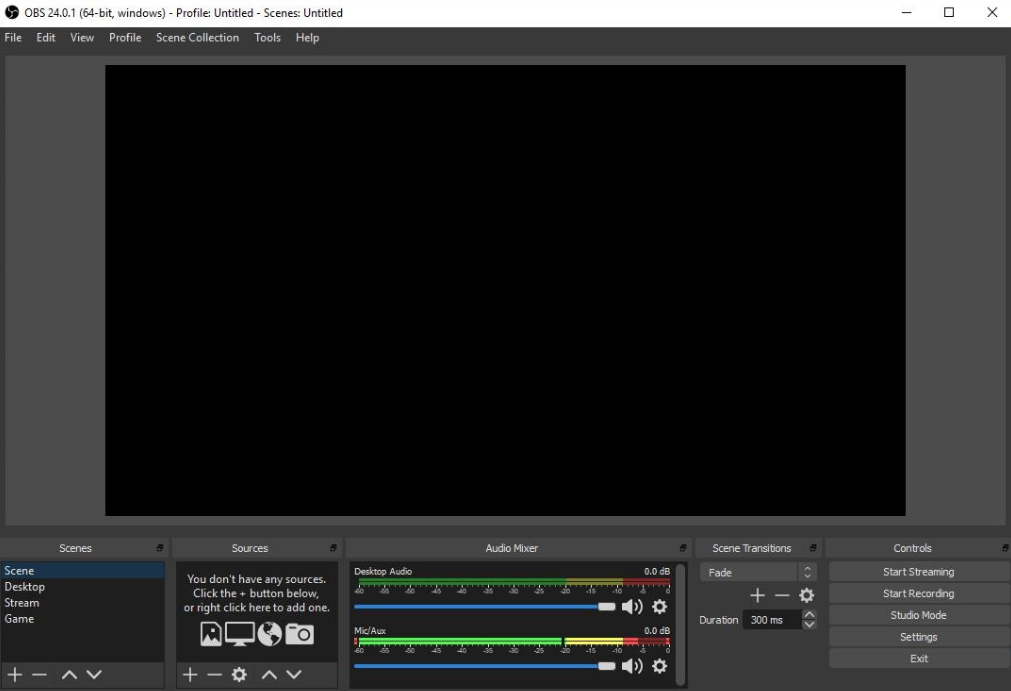
- FlashBack Express
Competing with OBS Studio, FlashBack Express is also one of the best free screen recording software. The software allows you to record the screen, record from the webcam, and other unique features.
You can easily get acquainted with FlashBack Express with an extremely friendly interface, diverse and unique editing tools to meet all user needs.
Advantages
- Accessible interface, easy to use. It doesn’t take long to get used to.
- Possessing a variety of editing and recording tools.
- Adjust image quality when exporting data files.
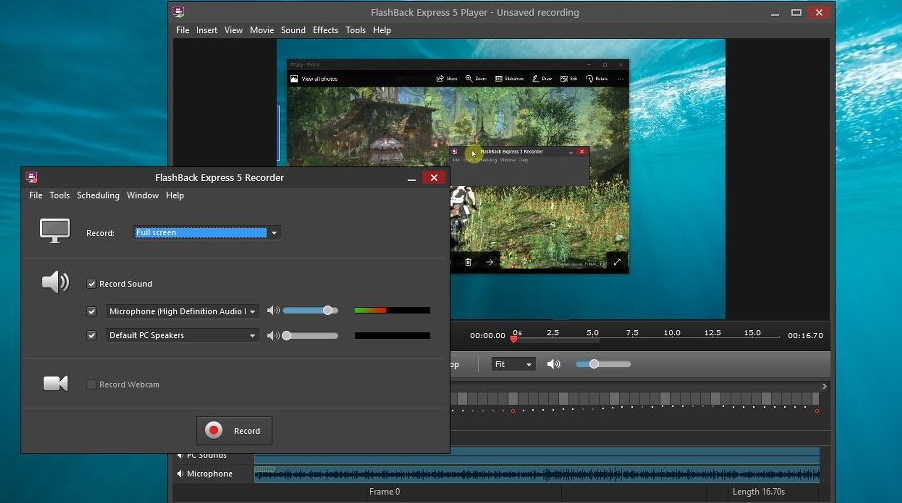
- RecordCast Free Online Screen Recorder
RecordCast is a useful web-based screen recording software for beginners. Although not popular for gamers and game streamers, RecordCast is extremely convenient for those who have basic needs such as video tutorials, manipulations, etc. If you don’t need software with too many editing functions, choose RecordCast.
However, RecordCast still owns the usual functions such as using the webcam, recording audio, etc. The final video can also be output in many different resolutions, including 480p, 720p, 1080p. Anyway, it will help you easily record the activities going on on the PC screen and support creating the video tutorials, learning, presentations, and training.
Advantages
- Record Video from Screen, Webcam and Online Video.
- Record sound simultaneously with image capture.
- For those who need basic video editing and customizing functions.
- No watermark.

Weakness
- Not exclusively for gamers.
- Debut Video Capture
Debut Video Capture is software being tested on Windows operating system versions. However, this does not mean that this software is not trusted.
The software allows automatic video recording of the screen or camera, webcam connected to the software. Therefore, it is mainly used to connect to surveillance security cameras. Most security cameras in homes or businesses can connect to this software. You just need to launch the software, connect it to the camera via the host computer. You can review the video captured by the camera at any time you want.
Like RecordCast, the Debut Video Capture software does not have many editing tools. However, you still have some simple images, text, etc. The software also allows you to export data files to MP4, MOV, or AVI.
Advantages
- Automatically record screen video.
- Dedicated to the needs of the security camera recording.
- Simple interface, easy to use.
Weakness
- Not many video editing functions.
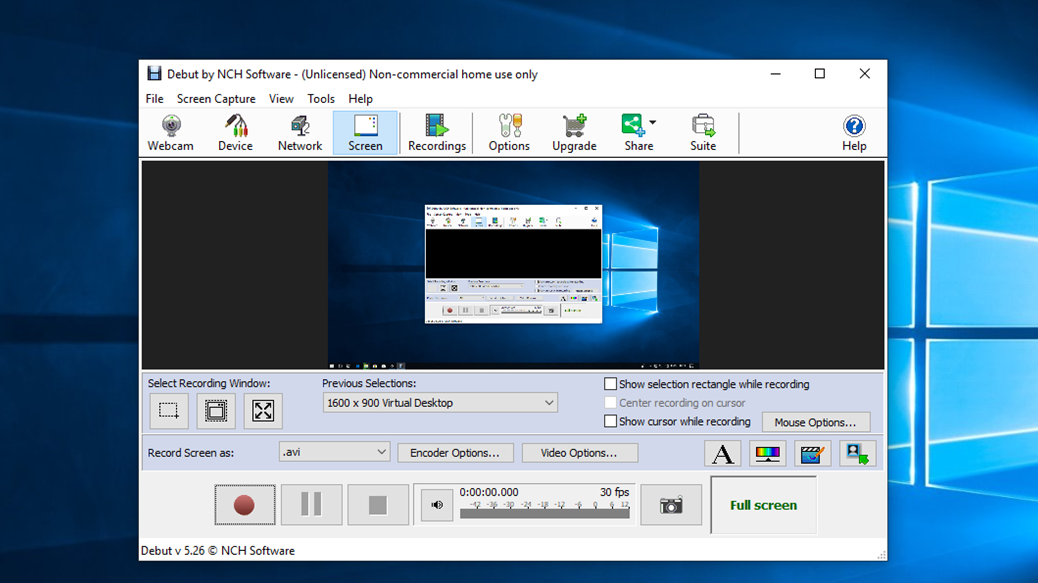
- Share X
For Windows, the Share X software helps users record videos and take screenshots for free.
You can use Share X for creating GIF videos from photos, recording screen videos. In particular, the software is useful for sharing on social networking forums, online websites.
Advantages
- Ability to take automatic screenshots.
- Can be exported in many different formats.
Weakness
- The interface is not easy to use, not intuitive.
- No live streaming capabilities.
In addition, when using screen recording software to live stream, you need to upgrade the ram so that the computer can work better.
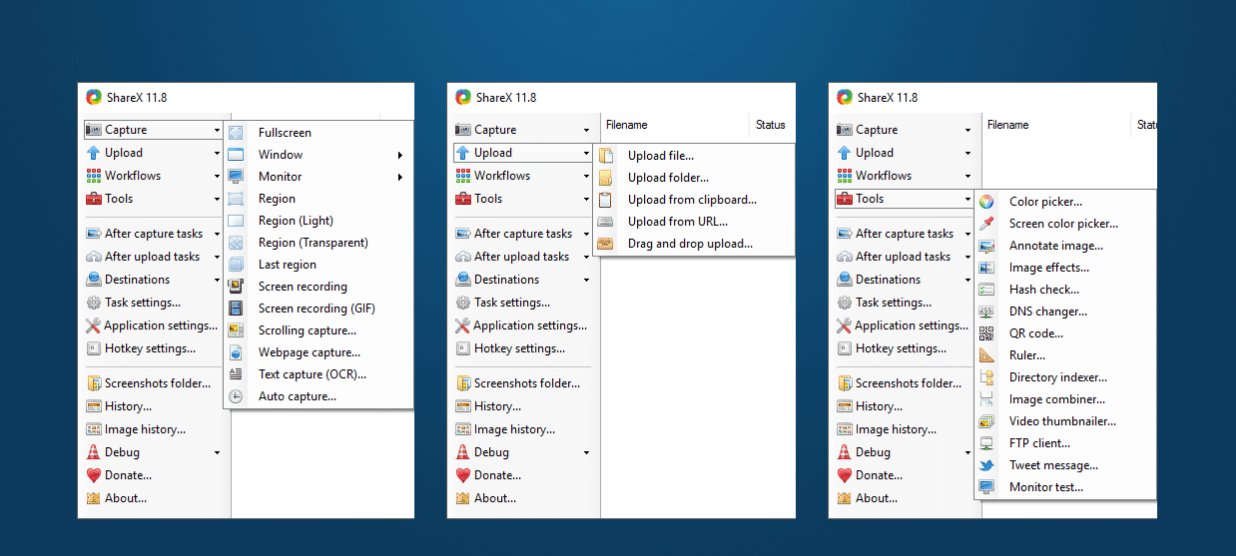
Above is a summary of best free screen recording software for computers in 2021. We hope you can choose for yourself the appropriate software to serve your work most effectively.
www.businesswebinfo.com is a free guest posting and blogging website with multiple niche which provides content and information related to various topics like Education, Arts etc