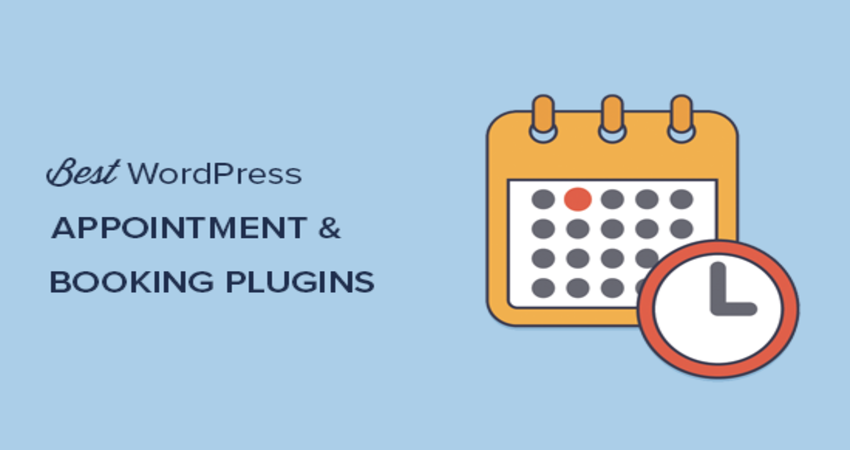The Best WordPress Booking Plugins For Your Website
In today’s era where everywhere is digitalized, it’s imperative for businesses to have an online presence. This includes social media accounts and a functional website. Whether you have a restaurant or a clothing line, online purchase and booking options are essential requirements.
Now the question arises how to set up online booking on your website? You can always hire a professional to take care of your website and provide web maintenance services. If you prefer a more DIY approach, we have a solution for that as well. For the readers with a WordPress website, the easiest way is using a plugin.
The next question popping up in your head must be about the best WordPress booking plugins for businesses. Choosing the best plugin for your website can be a tricky process. We will help you resolve all your queries regarding these plugins.
There are plenty of website booking plugins available. Choosing the best one according to your needs is the crucial part. We have compiled a list of the top 10 plugins to help you figure out the best one for your website.
Top 10 WordPress Booking Plugins
1. Booking & Appointment for WooCommerce
Booking and Appointment Plugin for WooCommerce is the ideal plugin for websites featuring an online store. WooCommerce is a WordPress plugin allowing users to set up and efficiently run e-commerce websites.
If you use WooCommerce, Booking and Appointment Plugin is a fantastic tool. Integrating this plugin with WooCommerce creates a remarkable combination. You can easily coordinate equipment, schedule appointments, and reserve items on your online store.
2. Booked
Booked is another exceptional WordPress plugin. It’s highly valuable due to its flexibility. Users often face restriction issues with some plugins; booked is far above these issues.
It provides several options such as:
- Choice of setting the plugin to different languages
- Choosing different booking types: paid, registered, guest
- Calendars view or list view to view time slots
3. Booking Calendar
The WooCommerce booking plugin integrates well with WooCommerce, but what if you want to mix things up? Have you ever wondered if you can integrate it with a different tool? If so, Booking Calendar is the answer.
Booking Calendar is an extensive tool offering integrating options with numerous websites and external calendars. This includes integration with TripAdvisor and Google Calendar. As a result, you can continue using your favorite booking platforms and also keep everything interconnected.
4. Sugar Calendar
All the plugins mentioned above are a great idea offering extensive features. However, these might be difficult to grasp for a beginner. So what do you do if you’re a newbie and want to try something simple?
In such a scenario, Sugar Calendar is the perfect fit. It has all the essential features required in a booking plugin while offering you the ease to collect payments and manage schedules. Although it lacks some features, its clean interface and ease of use make it the best choice for beginners.
5. Bookly
Bookly accepts online bookings on websites and automates the reservation system. You can easily manage your services, client base, and booking calendar all in one place.
If your business requires scheduling appointments with different staff members, this plugin is an ideal choice for you. It allows you to assign appointments to particular individuals and notifies them when they have been assigned an appointment.
6. StartBooking
StartBooking is an ideal plugin for businesses offering multiple services. For instance, consider the example of a garage. You can present a clean and easily navigable interface providing all the services such as repairing flat tires, replacing chipped windscreens, maintaining the engine, etc.
You can create a setlist of all the services you offer so the user can pick their required service and make an appointment. The best part about this plugin is that its programming won’t let you schedule overlapping appointments mistakenly.
7. MotoPress Hotel Booking
All the plugins discussed so far are not limited to a particular business. On the contrary, as the name suggests, MotoPress Hotel Booking is industry-specific. It’s specifically designed for hotels or rental properties to manage bookings.
It’s a smart plugin that uses real-time availability calendars showing the availability of calendars, rejecting the possibility of overbooking. You can also list special accommodations or amenities offered with your room.
8. WP Amelia
This plugin is ideal for event and appointment bookings designed for single users. You can set up booking processes and also accept payments for the appointments. WP Amelia features some remarkable benefits, such as providing an intuitive interface (both front and back end). It can schedule recurring appointments and schedule custom services.
Furthermore, it has a native Google Meet and Zoom integration along with Outlook and Google Calendar synchronization. Its ability to manage multiple staff members, locations, and group bookings make it the finest choice. So if you want a quick installation process and coordinate plenty of schedules, WP Amelia is all you need.
9. Simply Schedule Appointments
Simply Schedule Appointments allows you to schedule several types of bookings in a single plugin. If you offer a specific appointment-based service instead of many services and also need to schedule marketing videoconferences, SSA is a perfect choice. You can easily set up separate forms in a different format for these bookings.
10. Team Booking
Your choice of plugin depends on your priorities. Some businesses want multiple features, while some prefer basic ones. If you prioritize affordability above all else, you need to try Team Booking. Although some plugins have a free version, they lack many features. Hence, the users have no option but to get a premium upgrade after a while.
So if you’re satisfied with that plugin, go ahead and upgrade to premium. If not, you can always switch to another plugin. In this case, Team Booking is the cheapest option available. It offers all the essential functions but at a much lower cost. So if you don’t need any fancy features and are on a budget, this plugin is the best choice.
Conclusion
To conclude, using these plugins can make your life a whole lot easier. Whether you have a small business or a big one, these plugins are helpful for all businesses alike. So figure out what type of plugin would be most beneficial for you and give it a try!
amy jackson